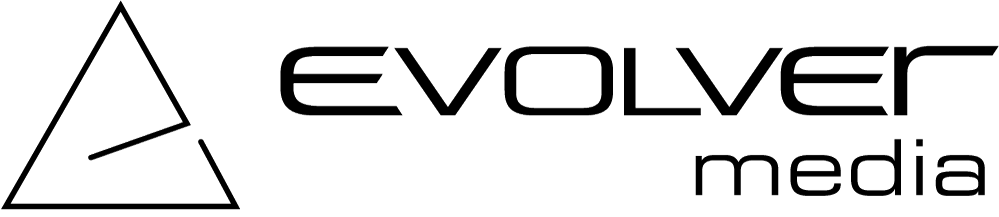Best video production/editing and 360 degree vr in pune.
Our Virtual reality VR, Video Production and Editing services.

A corporate video or introduction video can do wonders for your brands and services. If you are not utilizing the audio-visual medium for communication, chances are that you are losing out on a lot of potential clients.
We produce almost 15 kinds of videos including corporate films, videos, video testimonials, interior walkthroughs, 360 degree VR walkthroughs, interviews and corporate AV films.
Our in house team consists of professional writers, cinematographers, video editors and voice over artists.
We use only the latest state of the art audio-visual equipment for all our production projects, including ARRI Alexa and RED cameras, studio production lighting equipment, Drones and DSLR cameras, making it one of the best corporate and video production companies in Pune and Mumbai.
Here are some tips on how to produce or shoot videos for YouTube:
- Identify your target audience. What kind of videos do they like to watch? What are their interests? Once you know who your target audience is, you can start to create content that is relevant to them.
- Choose a topic. What do you want to talk about in your video? Make sure to choose a topic that you are knowledgeable about and that you are passionate about.
- Write a script. This will help you to stay organized and on track during your video shoot. Your script doesn’t have to be perfect, but it should give you a general idea of what you want to say.
- Gather your equipment. You don’t need a lot of expensive equipment to produce high-quality videos. A good camera, a microphone, and a tripod are all you need to get started.
- Set up your scene. Choose a location that is well-lit and has good acoustics. If you are shooting indoors, make sure to use a diffuser to soften the light.
- Shoot your video. When you are shooting, be sure to speak clearly and slowly. Try to avoid making too many mistakes, as this will make your video look unprofessional.
- Edit your video. Once you have finished shooting, you will need to edit your video. This will involve cutting out any unwanted footage and adding music and sound effects.
- Upload your video to YouTube. Once you have finished editing your video, you can upload it to YouTube. Be sure to add a title, description, and tags to your video so that people can find it.
video services for Business.
360 Degree Walkthroughs
Image based and Video based 360 degree immersive and interactive walkthroughs of real estate.Video Walkthroughs
Live action video walkthroughs of interior and exterior spaces for architects and interior designers.Talking head
Interviews
Video Presentations
Live Demonstrations
Live demonstrations of how-to use a certain product or service which could be difficult to explain using product manuals and text based instructions.
Product Videos
Photo Montages for Exhibitions
Launch Videos
Welcome to website
Testimonial Videos on website
Training Videos
Animated Explainer Videos
About us on website
Videos that display your personal skills, office, workshops, teams in a video in addition to the written biography.video services for professionals.
Video Tips and Tricks
Live Demonstrations
Live demonstrations of how-to use a certain product or service which
could be difficult to explain using product manuals and text based
instructions.
Product Videos
Testimonial videos
Training Videos
Animated Explainer Videos
BTS Behind the scenes
Recipe videos
Videos created to showcase your culinary skills in professional or home setup. Includes top down recipe videos as well.
Creating videos for YouTube involves several steps, from planning and shooting to editing and publishing.
Here’s a comprehensive guide on how to produce and shoot videos for YouTube:
- Decide on the topic or niche of your YouTube channel.
- Identify your target audience and their interests.
2. Plan Your Content:
– Brainstorm video ideas and create a content calendar.
– Develop a script or outline for each video.
– Ensure your content provides value, entertains, educates, or solves a problem for your audience.
3. Gather Equipment:
– Invest in basic video equipment, such as a camera, microphone, tripod, and lighting.
– You can start with a smartphone with a good camera and microphone if you’re on a tight budget.
4. Set Up Your Filming Space:
– Choose a well-lit and quiet location for shooting.
– Remove any clutter or distractions from the background.
5. Record Your Video:
– Place your camera on a stable surface or tripod.
– Use proper lighting to ensure you are well-lit.
– Use an external microphone for better audio quality.
– Follow your script or outline and speak naturally.
– Shoot multiple takes if necessary.
6. Edit Your Video:
– Transfer your video footage to a computer.
– Use video editing software (e.g., Adobe Premiere Pro, Final Cut Pro, or free options like DaVinci Resolve or HitFilm Express) to edit your video.
– Edit for clarity, remove mistakes, and add graphics or text if needed.
– Add background music and adjust audio levels.
7. Create Thumbnails and Titles:
– Design eye-catching video thumbnails that represent your content.
– Craft compelling video titles that are both descriptive and attention-grabbing.
8. Optimize for SEO:
– Research relevant keywords and incorporate them into your video description and tags.
– Write a detailed video description that summarizes the content and includes relevant keywords.
– Use a custom video thumbnail to increase click-through rates.
9. Add End Screens and Cards:
– Encourage viewers to watch more of your content by using YouTube’s end screens and cards to promote other videos and playlists.
10. Upload and Publish:
– Log in to your YouTube channel and click the “Upload” button.
– Select your video file, fill in the video details (title, description, tags), and set your privacy settings.
– Schedule your video for a specific release date and time or publish it immediately.
11. Promote Your Video:
– Share your video on social media platforms.
– Engage with your audience in the comments section.
– Collaborate with other YouTubers in your niche.
– Use other marketing strategies to increase visibility.
12. Analyze and Improve:
– Monitor your video’s performance through YouTube Analytics.
– Pay attention to audience retention, click-through rates, and watch time.
– Use this data to improve future videos and your overall content strategy.
13. Stay Consistent:
– Publish content regularly to keep your audience engaged.
– Maintain a consistent style and branding for your channel.
Remember, creating successful YouTube videos often takes time and practice. Don’t be discouraged by slow growth initially; keep refining your content and engaging with your audience to build a loyal subscriber base over time.